TV devices
Testing on TVs
Foxxum Smart TVs offer an application for testing apps directly on the TVs:
Web App Tester
App Icon:
![]()
You can find this application on the Smart TV solution of our customer. Steps:
- Launch "Web App Tester"
- Enter the URL of the application
- Launch the application
Screenshot:
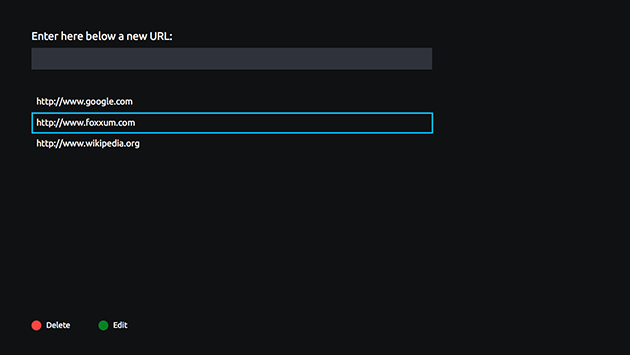
Remote debugging:
Most of the Smart TV platforms do not provide remote debugging connections to the TV browser.
We suggest to use external tools during the development. Please do not include these tools in the production applications:
For example VorlonJS can be used to provide a similar debugging experience as for example the Chrome DevTools: http://www.vorlonjs.io/
